Problems with DUS? Tell me!
Friday 2nd June, 2006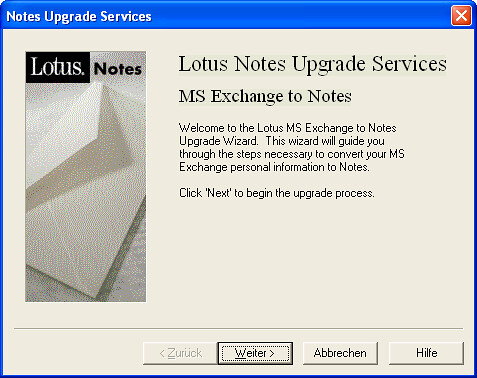
Have you seen this screen before?
It seems not so many actually have. It is the nupgrade.exe 3 which migrates the personal local client data to notes.
From my personal experience the whole process of migrating the local data is being quite bad documented and it tend so fail sometimes in quite a spectacular way. But from what I learned today there are no open PMR's at notes support regarding Domino Upgrade Services, and when some PMR's are opened they never escalate and make it past the 1st level support, so there weren't any major improvements over the last year. (The last work has been done on 6.5.4)
For the upcoming Redbook I will write the chapter on Nupgrade.exe and this is your chance to contribute! If you have experienced problems in the past (or may be experience them right now) - drop me some lines (you can comment here of cause as well). Also if you have some tips and tricks you can share regarding the migration using the nupgrade, you are being very welcome. to contribute.
Discussion for this entry is now closed.


email:Jack Dausman | website: http://www.leadershipbynumbers.com
The last time I used DUS, I had so many problems, I contacted the IBM manager who was extraordiarily helpful. Unfortunately, the job was on a deadline (migrations only seem to happen within a state of panic)--so we switched to a commercial product. I would expect your experience in finding volunteers to be similar.
email:Wolfgang Fey | website: http://www.ebf.de
Hi Gregory,
here is, what I mentioned in our discussion today for your writing: The killer criteria is that the customer wants a smooth migration. 1st switch only the backend to Domino. 2nd give the Notes client little by little to the end users. The speed varys on the throughput of education they can give to their endusers.
This lets us consider two various scenarios:
1st) Domino plays backend for all users - just rollout damo - but there are public folders in place on the actual Exchange backend. So they need a replacement for public folders with addressbooks, groupcalenders and documents. But all solutions from differnet source are not of a piece.
2nd) Parallel operation of Domino and Exchange over longer period of time. But important databases (or just the data) have to be synchronised constantly. This is important again for addressbooks, calendars and document folders. Important is additionally that all the rooms and ressources have to be booked through both systems without conflicts and with availability check and so on.
email:Chris Whisonant | website: http://cwhisonant.blogspot.com
Thanks Jack for linking to this blog!
First of all, I would like to say that I like the new parameters for server and mailfile!! I haven't really used the tool since 2003 when we were doing a Notes 6.0.0 rollout company-wide and moving all Outlook POP3 mail into Notes. At that time, we used this tool alone to migrate about 650 users to Notes/DWA. We basically didn't have any issues with it. We noticed that sometimes converted messages would have no body, but I believe I remember that these were from some previous holdouts who had been using Eudora and we had to migrate from Eudora to Outlook to Notes. I think the Eudora to OL caused the body to be stripped in some instances.
The only gotcha I found with this was that if I did not deselect "Outlook Contacts and PABs" leaving only the "Personal Folders" option selected, then the migration would fail with an NSD. I attributed this to the fact that we weren't an Exchange environment but just POP3.
I just wanted to give my positive feedback on the tool for our environment.
email:Patty Halsey | website: http://www.kellerschroeder.com
Various times we've run into situations where the user has more than one profile or .pst file. Instructions on how to switch between the profiles in order to get all of the data migrated would be helpful. In addition, how to generate a .pst file with only the contacts and calendar so that it can be migrated without the mail.
Also would be good to mention the tip about replicating your mail file to the local hard drive and renaming it to a_personalfolders.nsf before doing the nupgrade so that the migrated data can be easily replicated back to the server.
email:Chris Whisonant | website: http://cwhisonant.blogspot.com
Patty, with 7.0.1 (maybe 7.0), you can specify the server and path of the mailfile. This seems to have corrected the a_personalfolders hack that I had to use as well.
email:Harry Antzoulis | website:
When running the nupgrade.exe /3 command i get the following error... Error Launching N/3UPGD.EXE /3 - The system cannot find the file specified. Is there anything i missing out on ?
email:Adette | website:
Hi there I am also having the same problem. It has never happened before, i've been helping migrations for a few weeks and just suddenly yesterday this error started. thanks
When running the nupgrade.exe command i get the following error... Error Launching N/3UPGD.EXE /3 - The system cannot find the file specified.
email:Tomasz Solowczuk | website: http://www.solowczuk.com
Problem is because you have not installed full notes components. During installation you need to choose 'migration tools'.
Error i becasue some files are not exist.
pgrade your notes installation and problem be sorted.
email:MIRAUTE CATALIN | website:
Hi there. I am having this problem after the migration is over: the mail attachments are missing. Only mails with jpeg/gif/bitmap attachments are migrated corectly.
I am using IBM Lotus Domino Notes v 8.05.
The migration is from MS Outlook, with nupgrade 3 wizard.
email:Victor | website:
to fix the error with the migration with nupgrede to the attachment files you need add the nexk line at the end of notes.ini
exchmig_conallatt=1
thats mean exchange migration concatate all attachment enable
email:hortert | website: http://rapid4me.com
All these things with Lotus still seem too difficult to me... In my education process, I will probably begin with your article.
email:Moco | website:
HI,
Thanks for the useful tool & tips, you already saved me a pain with the (not very well documented) exchmig_conallatt.....
I'm testing a migration with DUS (Exc2003 to Domino 8.5.1). Today I'm struggling with Contacts Folders, the IBM Redbooks suggests either a copy to a dummy mail file contacts' or export with VCF. I'm sure that few days ago, during one of my first tests, I could successfully import some contacts that I had copied from a contacts folder to personal contacts, and had them synched with Notes but now the magic is gone and I can't work it out anymore: the 27,000 contacts get imported with "Memo" form in the All Documents view, with only few mail fields in the document. AND I cannot click 27,000 times on the Save button while importing from vcfs.....
I add that Outlook Contacts being created in the mailfile with the New button are correctly imported as Notes contacts.
Any clue?